Frequently Asked Questions:
- I’m starting college this Fall but the financial aid office told me that they don’t have any TOPS information for me. Should I be concerned?
TOPS processing for high school graduates begins in early June. If you do not receive your TOPS Award notification from LOSFA by July 15th, contact our office.
- Why isn’t my TOPS award amount listed in my financial aid package?
Your college/university is responsible for adding any anticipated TOPS credits according to their financial aid procedures. LOSFA only makes an official determination of TOPS eligibility during the TOPS processing cycle and will then identify those students on a Master Roster, which all postsecondary institutions have access to. LOSFA will never release an “anticipated” or “projected” TOPS award status.
- My college says that I don’t have TOPS because LOSFA does not have my transcript or ACT score. How do I send this information to LOSFA?
Unfortunately, we cannot accept e-mailed or faxed copies of ACT scores or high school transcripts. You must contact ACT (www.act.org) and ask them to send an official ACT score report to LOSFA using ACT code 1595. Final high school transcript information will be sent to LOSFA from the Student Transcript System (STS) via the Louisiana Department of Education in June.
- Someone told me that I have to register for a Student Hub account or else I won’t receive TOPS. Is this true?
No. The Student Hub is merely a tool that students can use to track their TOPS eligibility. Students that apply for TOPS by completing a FAFSA or TOPS online application will be processed for TOPS eligibility, whether or not they have registered for a Student Hub account. If you want to sign up for a Student Hub account, go to https://mylosfa.la.gov/applications/student-hub.
- I took the ACT and my superscore is a 23. Can the ACT superscore be used to qualify for TOPS?
TOPS does NOT use an ACT superscore to determine award eligibility. Only composite ACT scores can be considered. LOSFA will only use your highest ACT or SAT composite score to qualify for TOPS.
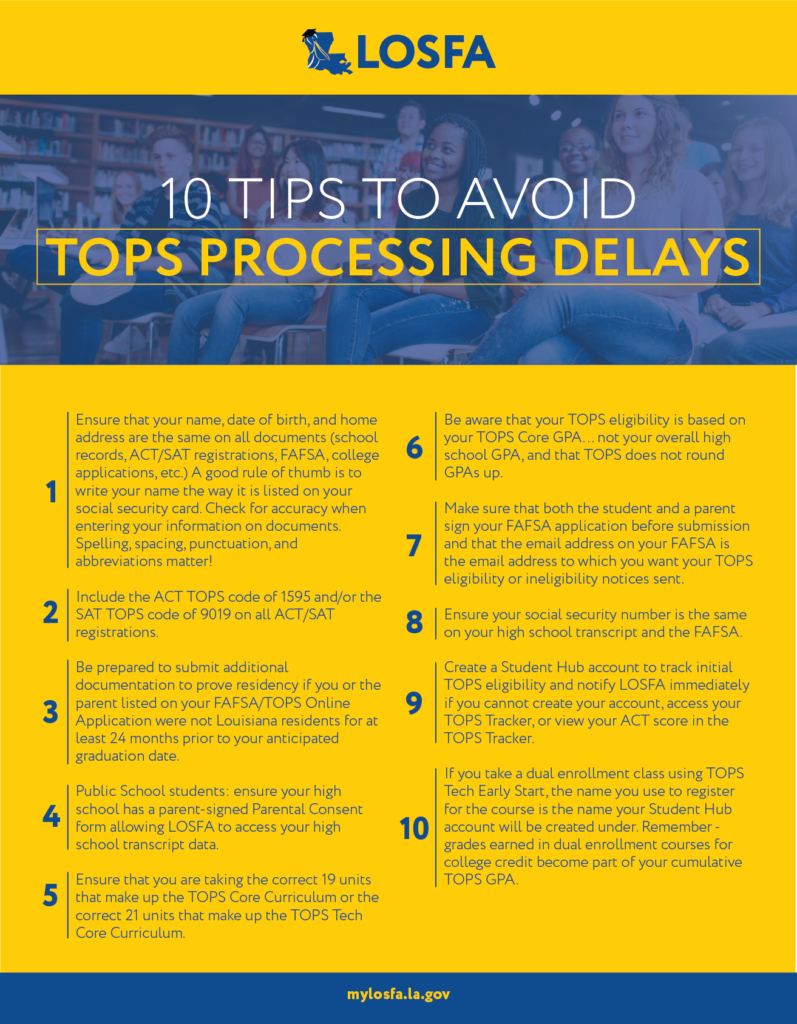
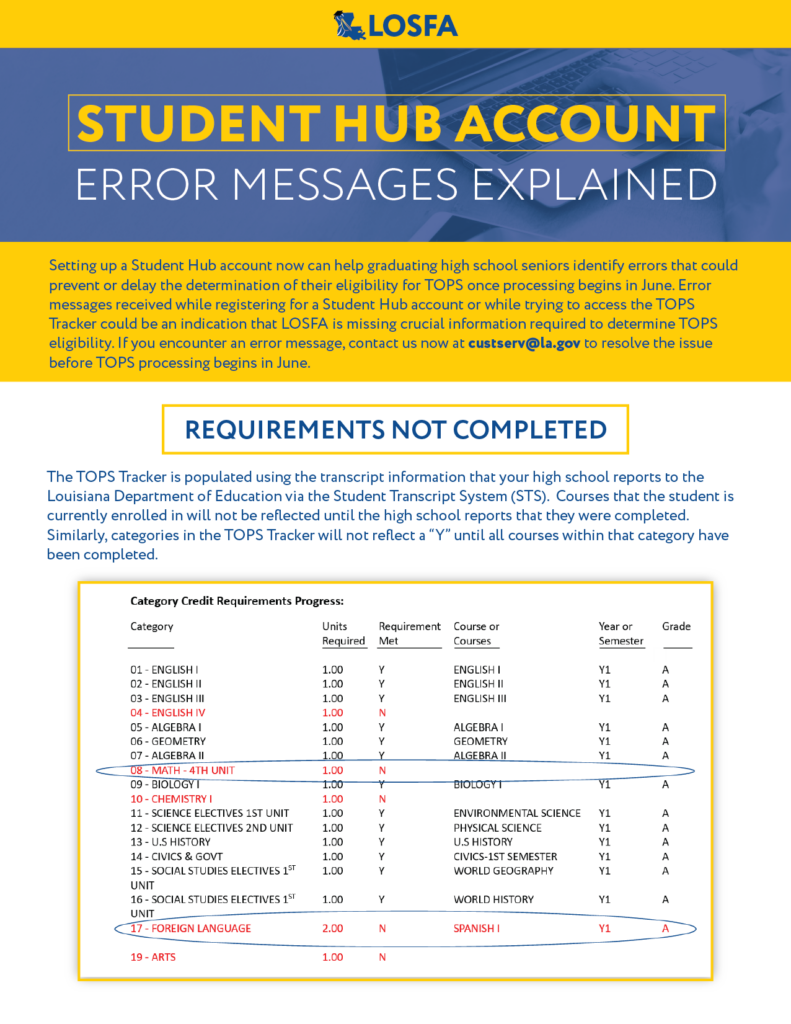
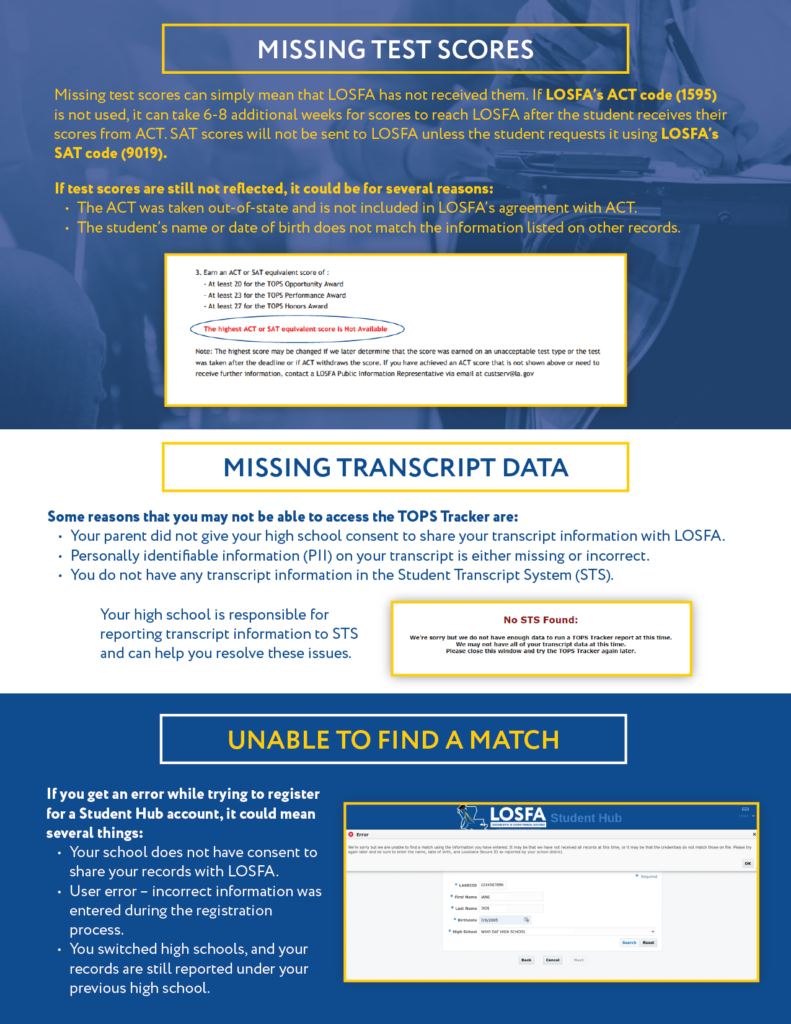
How to Correct Processing Errors:
If your student’s school was among the list of schools scheduled to be processed but your student’s eligibility has not yet been determined it could be due to an error. For more information, click the buttons below.
- Incomplete FAFSA
We are unable to process students with an incomplete FAFSA. For continued TOPS processing all FAFSA errors must be corrected. These corrections can be made by following the instructions that your student received with their Student Aid Report (SAR) or by accessing the “Incomplete FAFSA” notice under the “Notifications” section of the “Communications” tab in the student’s LOSFA Student Hub account. The notice will also outline the nature of the error and provide instructions for resolving the issue. You will then need to log into the student’s existing FAFSA account at https://studentaid.gov/h/apply-for-aid/fafsa and make any necessary corrections.
If the incomplete FAFSA is due to missing student and/or parent signatures, then you will need to access the student’s FAFSA and provide the missing signature using the FSA ID. Missing signatures may be provided in one of the following ways:
1. Click Login on the home page at www.fafsa.gov to log in to FAFSA on the Web. Click Provide Signatures, and follow the instructions provided on the page to sign your FAFSA with an FSA ID. (If you do not already have an FSA ID, you can create one at https://studentaid.gov/fsa-id/sign-in/landing).
2. If you choose not to create an FSA ID, you can print a signature page, sign it, and mail it to the address provided.If the FAFSA is incomplete due to an incorrect first or last name you must log into the student’s existing FAFSA account at https://studentaid.gov/h/apply-for-aid/fafsa and make the necessary corrections. Incorrect social security numbers cannot be corrected by logging into an existing FAFSA. If your student filed a FAFSA under the incorrect social security number then a new FAFSA will need to be filed using the correct social security number.
For citizenship processing errors on your student’s FAFSA, you can submit a copy of their U.S. birth certificate, U.S. Passport, or a Certificate of Naturalization or Citizenship to our office. Students that are permanent residents of the U.S. may submit a copy of their Permanent Resident Card. These documents can be emailed to custserv@la.gov, faxed to (225) 612-6508, or mailed to the address below. Please allow two weeks for processing.
Office of Student Financial Assistance
Scholarship and Grant Division
P.O. Box 91202
Baton Rouge, Louisiana 70821-9202 - Transcript-Related issues
Any of these issues will prevent LOSFA from accessing your student’s transcript information, thus preventing us from determining your student’s eligibility. Log into your student’s LOSFA Student Hub account and look for the “TOPS Tracker” tab. If this tab is absent then we were unable to access your student’s transcript information.
If you did not submit a parental consent form to your student’s high school, giving them consent to disclose your student’s transcript information to LOFSA, you will need to contact your student’s high school to get instructions on obtaining and submitting the completed consent form.
If you have already submitted a parental consent form to your student’s high school but the “TOPS Tracker” tab remains blank, please send an e-mail to custserv@la.gov containing your student’s name, date of birth and the name of the high school. LOSFA’s Public Information representatives will be able to determine why your student’s transcript information is not visible and provide additional instructions to resolve the issue.
- Incorrect Demographic Information
Incorrect and/or inconsistent information on ACT, FAFSA or high school transcript records may delay the determination of a student’s eligibility for TOPS. If your student’s ACT score is not visible in the “TOPS Tracker” tab or if while attempting to register for an account, you receive a message saying, “Your student record cannot be created until we have received a valid ACT score and FAFSA that match login credentials” then it is possible that there is a discrepancy in your student’s educational records.
Please send an e-mail to custserv@la.gov containing your student’s name and date of birth. LOSFA’s Public Information representatives will be able to determine why your student’s transcript information is not visible and provide additional instructions to resolve the issue. LOSFA is able to fix these errors in some cases; however, if the error is within information entered on the FAFSA you must log back into the student’s existing FAFSA account at https://studentaid.gov/h/apply-for-aid/fafsa and make the necessary corrections. Errors contained within the high school transcript must be changed by the school.
- Missing ACT Scores
LOSFA cannot determine a student’s eligibility without a qualifying ACT score on file. If your student’s highest ACT score is not visible in the “TOPS Tracker” data please send an e-mail to custserv@la.gov and include your student’s name and date of birth with your inquiry. An incorrect name or date of birth may be preventing your student’s ACT record from loading into LOSFA’s systems. LOSFA is able to correct come name/date of birth errors; however, if the ACT score is not reflected due to LOSFA having not received the scores you will be directed to contact ACT and have them send the scores to LOSFA using our ACT report code of 1595.
We are unable to accept faxed or e-mailed copies of ACT score reports. You must contact ACT and ask them to send an official ACT score report to LOSFA. You can do this by creating an account at https://services.actstudent.org/OA_HTML/actibeCAcdLogin.jsp and requesting that your ACT be sent to LOSFA using ACT code 1595.
**Please note that it can take 3 to 8 weeks for LOSFA to receive ACT scores from the testing date.
- User Error
If your student has already completed a FAFSA and taken the ACT but receives a message saying, “Your student record cannot be created until we have received a valid ACT score and FAFSA that match login credentials” when trying to create a LOSFA Student Hub account, then your student may be attempting to register using the incorrect format for Date of Birth. Your student will need to re-register for a LOSFA Student Hub account being sure to use the same format to enter the Date of Birth as the format listed below the “Date of Birth” field. Alternatively, students are able to click on the calendar located next to the “Date of Birth” field in order to enter their Date of Birth.
If none of these circumstances apply to your student yet their eligibility has not yet been determined, please send an e-mail to custserv@la.gov and include your student’s name and date of birth with your inquiry.
LOSFA runs initial eligibility processing every Thursday evening throughout the academic year.


